View Virtual Accounts Activity
Access your virtual account details and filter the list by country, processing status, or date to efficiently monitor and review specific accounts.
Prerequisites
Before you begin, ensure you have:
Access Requirements
- Valid credentials for the Localpayment Dashboard
- User account with appropriate security settings permissions
Navigation Path
Side Menu → PayIn → Virtual Accounts → ActivityManaging Your Payin Batch Requests
View and Export Activity Reports
Follow these steps to access and download your virtual accounts activity data:
- Navigate to the PayIn module from the main dashboard menu.
- Within the PayIn module, select the Virtual Accounts section from the submenu.
- Click on the Activity section to view your virtual account information.
- Apply relevant filters to refine your search results.
- Review the displayed payin batch requests matching your criteria.
To export the data:
- Click the Export button.
- Choose your preferred File Type .
- Click Export to download the report.
The export function supports a maximum of 10,000 virtual accounts per file. If your search criteria returns more than this limit, refine your results using the provided filters before exporting.
Step 1
Navigate to the PayIn module from the main dashboard menu.
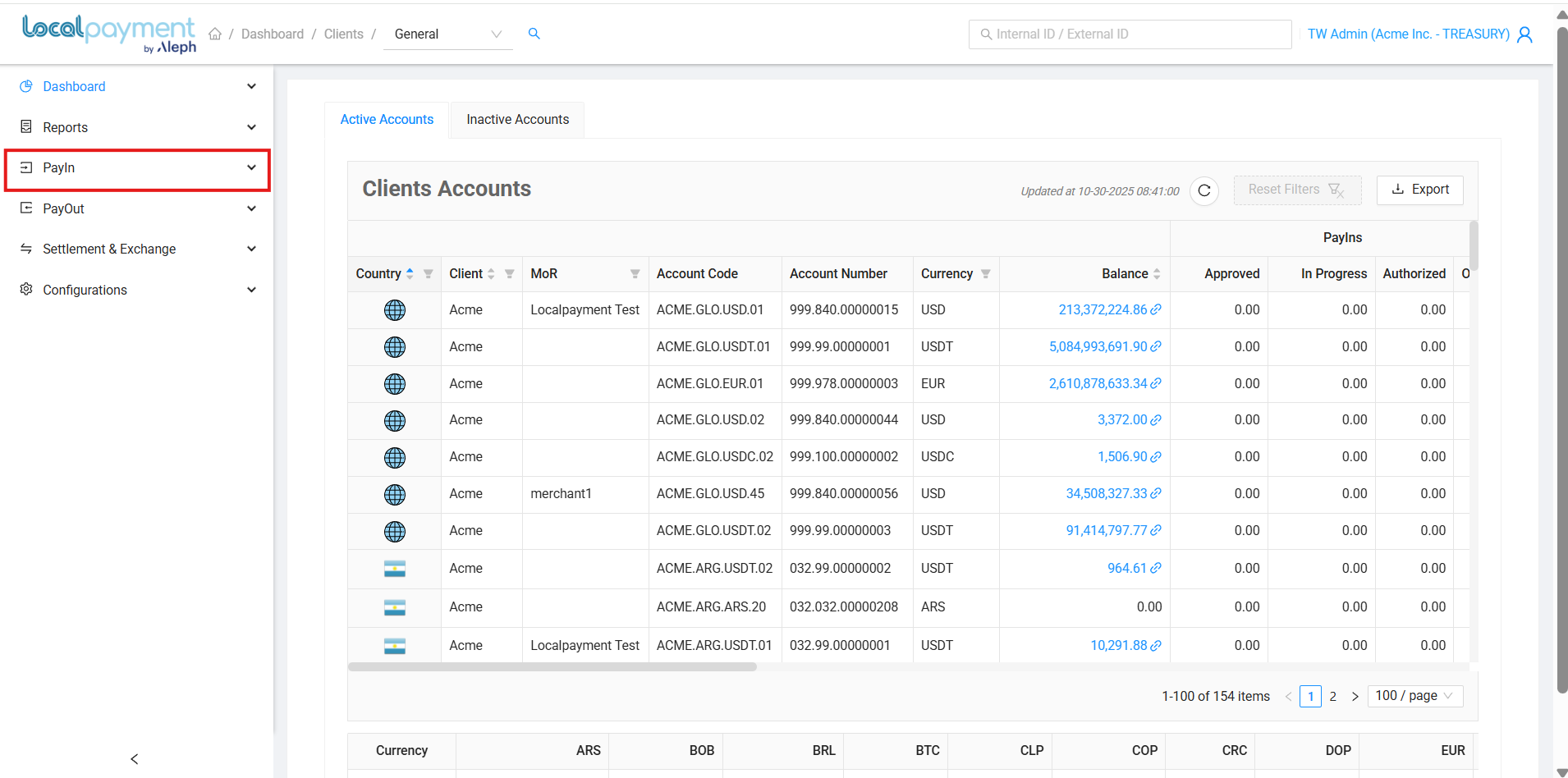
Available Filters
Refine your virtual account batch request activity search using the following criteria:
- Client: Originating client name
- Country: Source country of the virtual account
- Status: Completed, in progress, disabled, and deleted.
- Date Range: Specific time period for request history
- Virtual Account Number: specific virtual account identifier.
Need Help? If you have questions about this process or any other feature, our support team is here for you. We can assist with troubleshooting, integration planning, and optimization.
Updated 3 days ago
