Create batch payout
The batch payout feature enables efficient payment processing by allowing you to upload multiple transactions simultaneously through a file. This streamlined approach saves time and reduces errors when handling bulk payments.
Prerequisites
Before you begin, ensure you have:
Access Requirements
- Valid credentials for the Localpayment Dashboard
- User account with security settings permissions
Additional Requirements
- Excel file in XLS or XLSX format
- Properly formatted data according to country-specific templates
- Sufficient account balance for payouts
Navigation Path
Side Menu → PayOut → Create → Create a Batch UploadStep-by-Step Guide
Follow these steps to create a batch payout:
-
Navigate to the PayOut section from the main menu.
-
Within PayOut, select Create.
-
Then, select the Create a Batch Upload section.
-
Choose a Country from the dropdown list.
-
Identify the correct account number from the displayed options and click the Select button.
-
Download your country's template by clicking the Template button. You can find all available options in the Batch File Templates section of this article.
-
Complete the template with your information and upload the Excel file by clicking or dragging it into the upload area.
-
After selecting your file, click Upload. The system will validate the file contents.
-
Review the validation results in the table.
Rows marked Success: The row is ready for processing.
Rows marked Warnings: Require your attention. Check the error details and correct the file before proceeding.
Tip
Use the Export button to download a copy of the full validation report.
- Click Confirm to finalize the upload of all successful rows.
- A confirmation message will appear. Select Yes to create the payout batch.
- The system will now process the payout request. Once complete, a summary screen will appear. Review the details and click Finish to complete the process.
Step 1
Navigate to the PayOut module from the main menu.
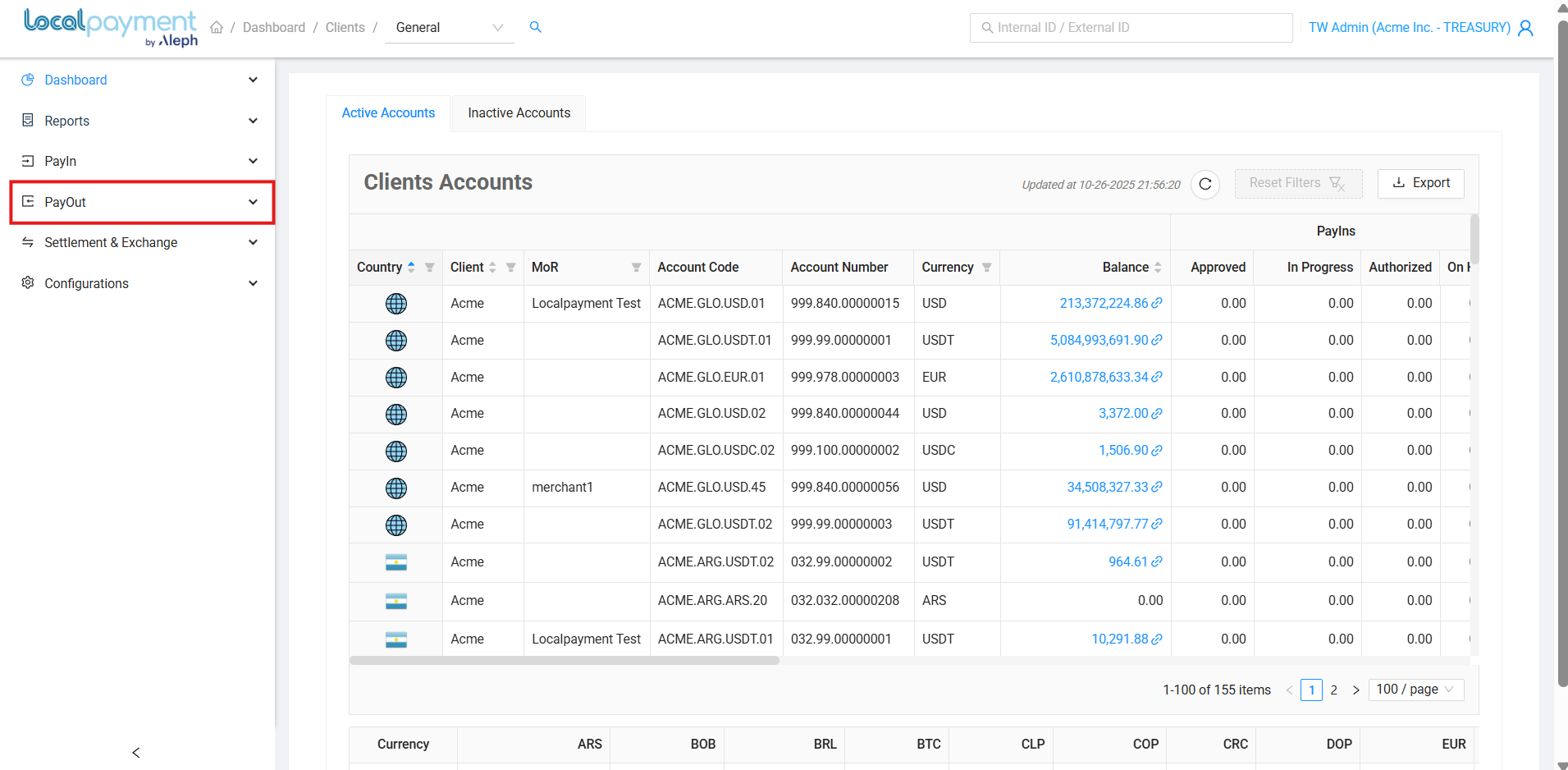
Batch file templates for each country
Download the appropriate template for your country to ensure proper formatting of your batch payout file:
Need Help? If you have questions about this process or any other feature, our support team is here for you. We can assist with troubleshooting, integration planning, and optimization.
Updated 2 days ago
