Whitelist your IP
Secure your Localpayment API with IP whitelisting. Restrict access to trusted IP addresses only and automatically block unauthorized requests.
IP whitelisting adds a critical layer of security to your Localpayment integration by restricting API access to specific, trusted IP addresses. Once enabled, our API will automatically reject all requests that do not originate from your pre-approved list, protecting your account from unauthorized access and potential threats.
Why Use IP Whitelisting?
Prevents unauthorized access attempts from unknown IP addresses.
Helps meet security requirements for handling sensitive payment data.
Define precisely which of your users' IP addresses are authorized to use your API.
Prerequisites
Before you begin, ensure you have:
Access Requirements
- Valid credentials for the Localpayment Dashboard
- User account with security settings permissions
Technical Requirements
- Static IP address(es) for your servers
- Knowledge of your network's public IP addresses
Navigation Path
Side Menu → Configurations → Client → Edit → Whitelisted IP(s)Step-by-Step Guide
- Navigate to the Configurations module.
- Within Configurations, select the Clients section.
- Click the Edit option for the specific client you are configuring.
- In the client settings, locate and select the Whitelisted IP(s) tab.
- Click the Add IP Address button.
- Carefully enter the IP address you wish to whitelist into the field.
- Finalize the process by clicking Save. A confirmation message will appear, and the IP address will be active on the whitelist.
Step 1
Navigate to the Configurations module.
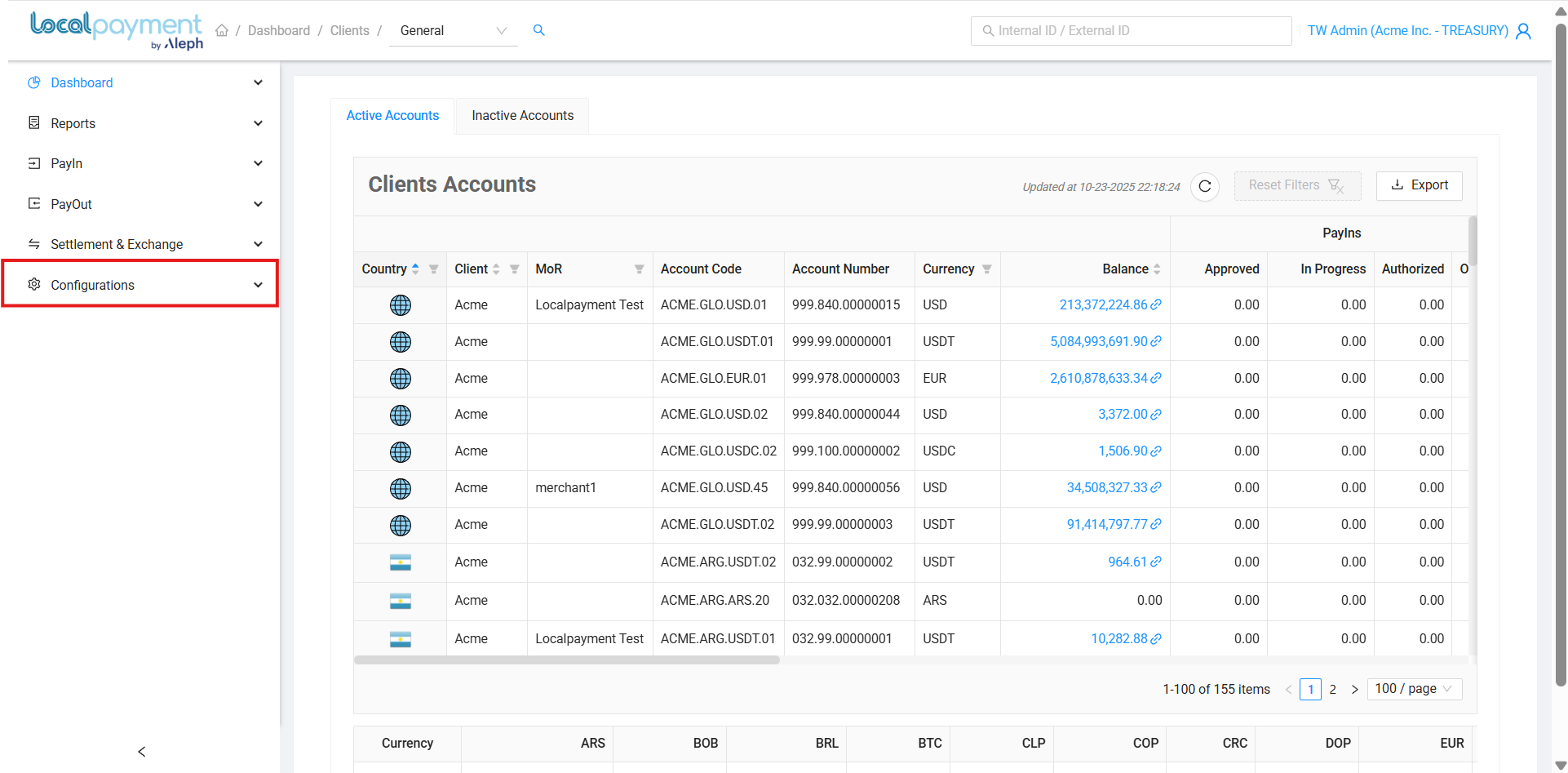
Managing Your Whitelist
Removing IP Addresses
- Click the Delete icon next to the desired IP Address.
- Confirm the action by clicking OK.
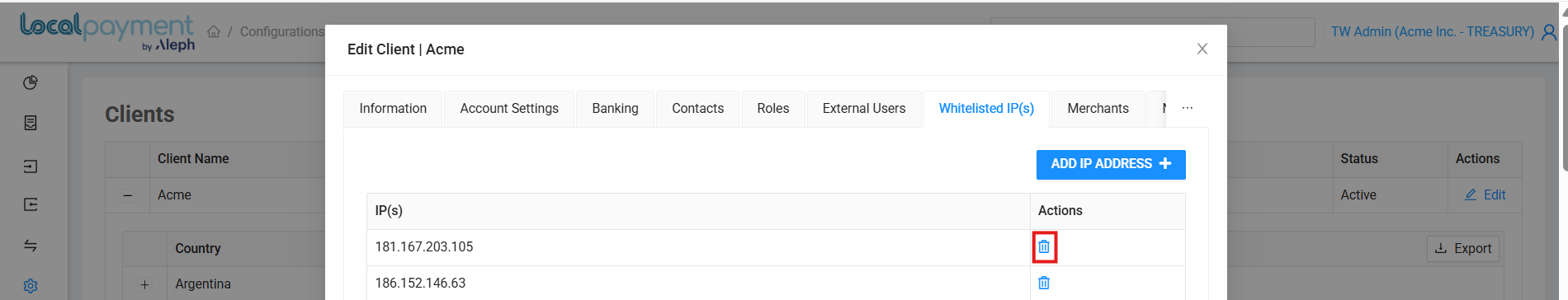
Need Help? If you have questions about this process or any other feature, our support team is here for you. We can assist with troubleshooting, integration planning, and optimization.
Updated 3 days ago
