External Users
Add new users and manage existing ones for your account. Control their capabilities by assigning specific roles, ensuring secure and appropriate access to dashboard functions.
Prerequisites
Before you begin, ensure you have:
Access Requirements
- Valid credentials for the Localpayment Dashboard
- User account with security settings permissions
Navigation Path
Side Menu → Configurations → Client → Edit → External UsersStep-by-Step Guide
- Navigate to the Configurations module.
- Within Configurations, select the Clients section.
- Click the Edit option for the specific client you are configuring.
- In the client settings, locate and select the External Users tab.
- Click the ADD USER button.
- In the form that appears, fill in the role information:
- First Name: Enter the user's last name
- Last Name : Enter the user's first name
- Email : Enter the user's email address.
- Roles : Select a role for the user. You can consult the available roles in our documentation.
- Password: Create a secure password that meets the criteria displayed.
- Confirm Password: Re-enter the password to confirm it.
- Click Save. The new user will now be created.
1234567
Step 1
Navigate to the Configurations module.
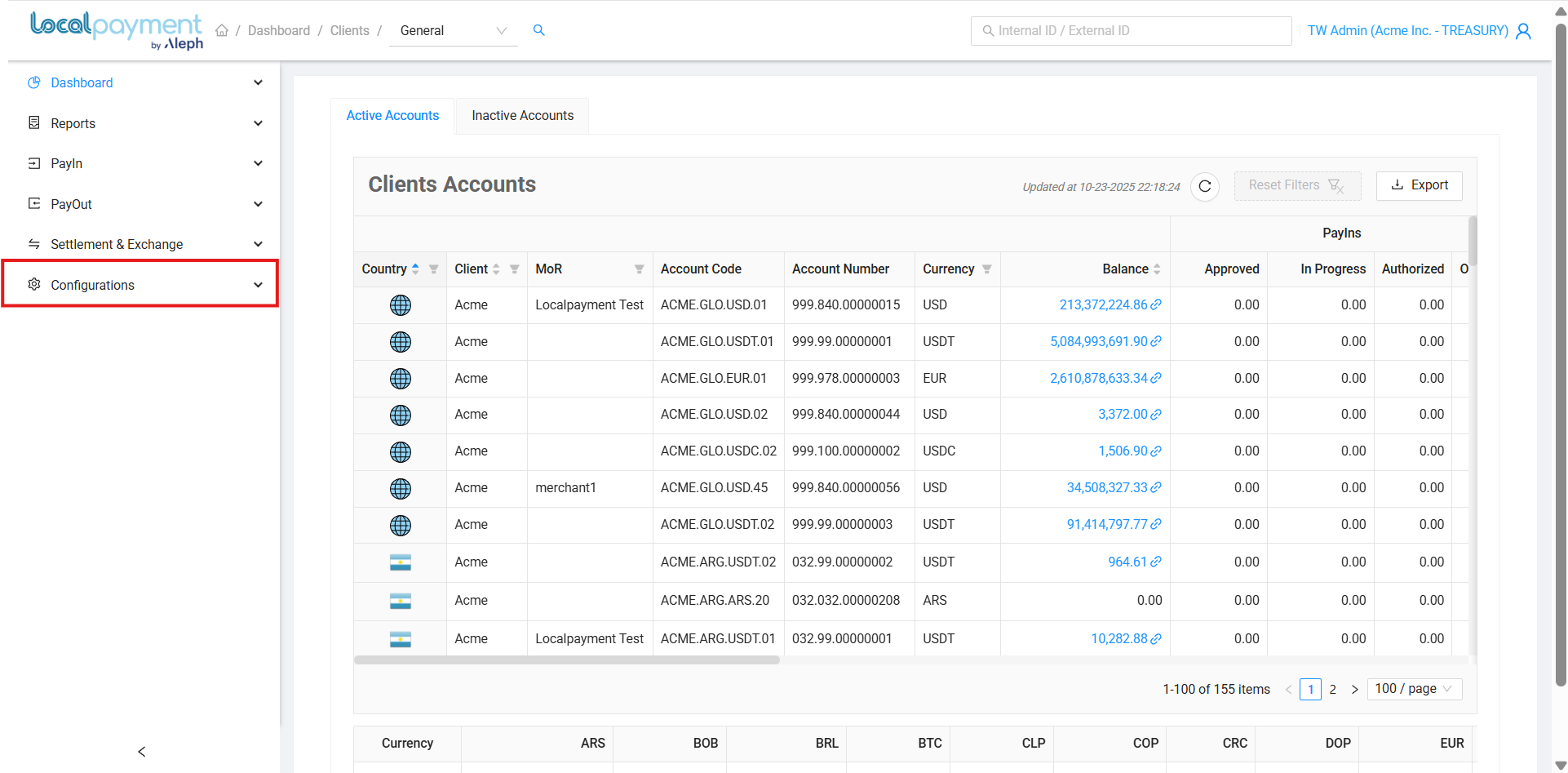
Managing Your Users
Modifying Existing User
- Click the Edit icon for the desired user.
- Update the user's first name, last name, or roles.
- Click Save to apply the changes.
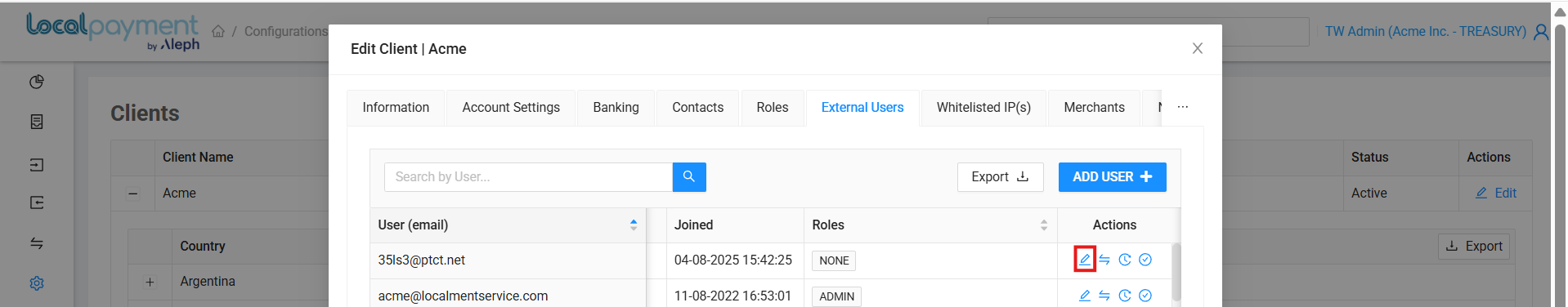
Updating a User's Password
- Click the User History icon for the desired user.
- Create a secure password that meets the criteria displayed.
- Re-enter the password to confirm it.
- Click Save to apply the changes.
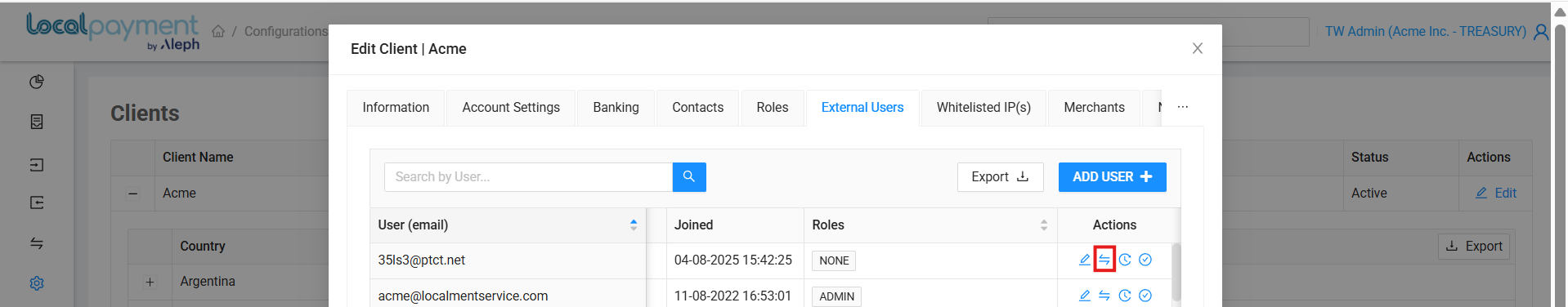
User's History
- Click the History icon for the desired user.
- The user's details and a history of changes—including the editor, action, and date—will be displayed.
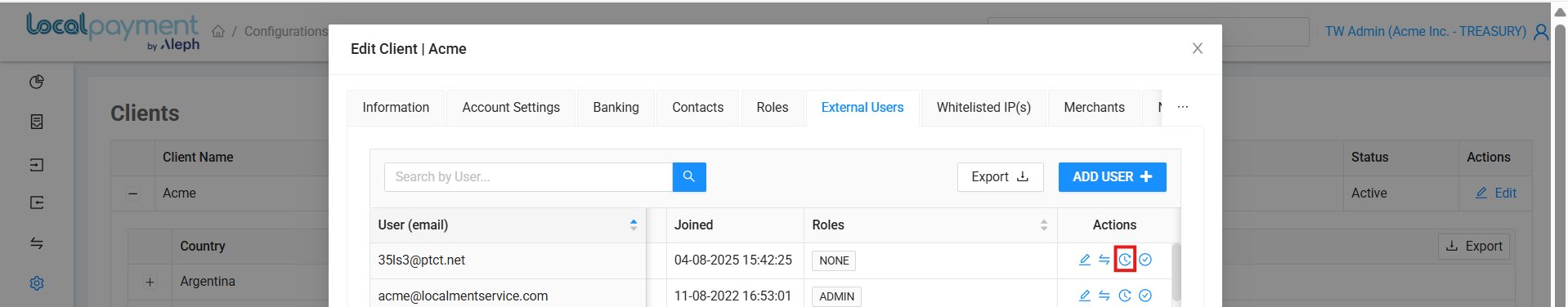
Enabling/Disabling User
- Click the Enable/Disable icon next to the desired user.
- Confirm the action by clicking OK.
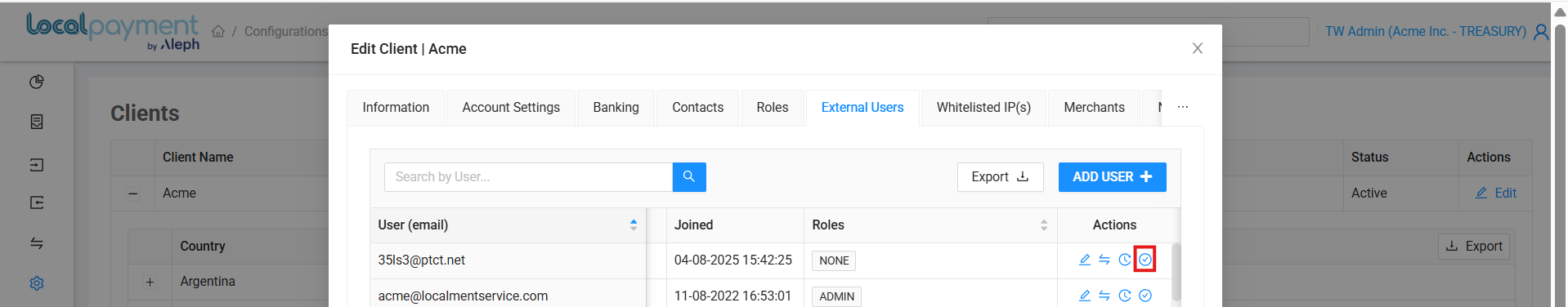
Need Help? If you have questions about this process or any other feature, our support team is here for you. We can assist with troubleshooting, integration planning, and optimization.
Updated 3 days ago
