FIDES Report
The FIDES report is a daily ledger of completed transactions. It lists transactions with dates, IDs, debits/credits, and the resulting running balance. On inactive days, it reports only the opening and closing balance.
Prerequisites
Before accessing the Activity report, ensure you have:
Access Requirements
- Valid credentials for the Localpayment Dashboard
- User account with appropriate report viewing permissions
Navigation Path
Side Menu → Reports → Client → FIDES ReportStep-by-Step Instructions
-
From the main dashboard, click on Reports in the side menu.
-
Within the Reports section, choose Client.
-
Click on FIDES Report to access the report interface.
-
Use the available filters to refine your search:
-
Examine the displayed transactions that match your criteria.
Exporting Report Data
-
Click the Export button located above the transaction list.
-
Choose your preferred File Type and toggle Loaded Rows Only if you want to export only the currently displayed results.
-
Click Export to download the file.
File Naming Convention
Reports are automatically named as:
V3_<Client Name>Statement<ISO 3 Country><AAAAMMDD><HHMMSS>.CSV.
Step 1
From the main dashboard, click on Reports in the side menu.
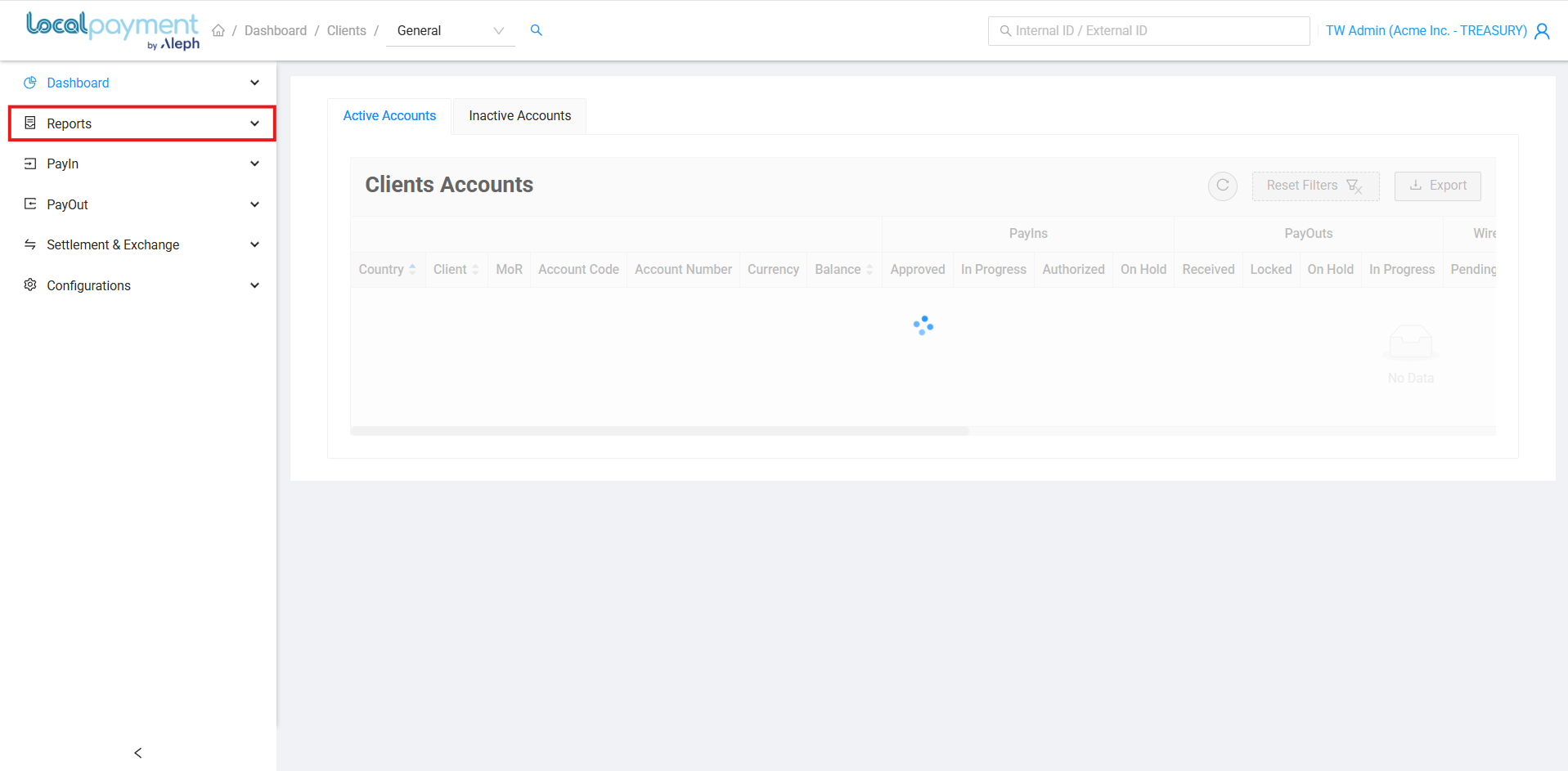
Available Filters
Refine your activity search using the following criteria:
- Client: Select the originating client name.
- Country: Choose the account country for transactions.
- Account Number: Enter the Localpayment account number.
- Date: Specify the day for transaction history.
Report Columns Reference
Time Zone Information
All timestamps are displayed in your browser's local time zone.
The following table indicates which columns appear in the dashboard view versus the downloaded report:
| Group | Column Name | Description | Dashboard | Download |
|---|---|---|---|---|
| Provider Name | ||||
| Provider Name | Value: "Localpayment". | ✗ | ✓ | |
| Country | ||||
| CCY | Country for transactions. | ✗ | ✓ | |
| Date | ||||
| Creation | Transaction creation date (YYYY-MM-DD HH:MM:SS) | ✓ | ✗ | |
| Processed | Processing completion date (YYYY-MM-DD HH:MM:SS) | ✓ | ✓ | |
| Account Number | ||||
| Account Number | Localpayment account number | ✓ | ✓ | |
| ID | ||||
| Internal ID | Unique system-generated identifier | ✓ | ✓ | |
| External ID | Your custom reference ID (must be unique) | ✓ | ✓ | |
| BIC | Unique account and country identifier | ✗ | ✓ | |
| Transaction Type | ||||
| Transaction Type | Type of transaction designation | ✓ | ✓ | |
| Description | Description of Transaction Type | ✗ | ✓ | |
| Amount Debit | ||||
| Amount Debit | Amount to be debited | ✓ | ✓ | |
| Amount Credit | ||||
| Amount Credit | Amount to be credited | ✓ | ✓ | |
| Available Balance | ||||
| Available Balance | Total Settled Amount | ✓ | ✓ |
Sample Report
View a sample FIDES report to understand the data structure and format:
Example File without Transaction:
Example File with Transaction:
Need Help? If you have questions about this process or any other feature, our support team is here for you. We can assist with troubleshooting, integration planning, and optimization.
Updated 3 months ago
