Bank Transfer Overview
Set up and manage bank transfer payouts through Localpayment. Efficiently send payments from your account directly to your recipients' bank accounts globally.
Localpayment's Bank Transfer Payouts provide a secure, automated solution for businesses to send funds directly to beneficiaries' bank accounts. Whether you're paying partners, contractors, or processing refunds, our platform streamlines global money transfers with comprehensive compliance and real-time tracking.
Supported Countries & Coverage
Our bank transfer payout service spans a comprehensive network of countries and territories, each with dedicated support documentation. We provide detailed guides for every supported region, including local bank codes, Service Level Agreements (SLAs), processing times, and available currencies.

Argentina

Bolivia

Brazil

Chile

Colombia

Costa Rica

Dominican Republic

El Salvador

Guatemala

Honduras

Mexico

Panama

Paraguay

Peru
Use Cases
Bank Transfer Payouts serve diverse business needs across industries:
Affiliate & Partner Programs
Automate recurring or performance-based commission payments to your affiliate network. Perfect for:
- Marketing affiliate commissions
- Referral program rewards
- Partner revenue sharing
- Performance bonuses
Workforce & Contractor Payments
Efficiently compensate your global workforce for completed projects and services:
- Freelancer project payments
- Remote contractor salaries
- Consultant fees
- Temporary staff wages
Platform & Marketplace Operations
Distribute earnings to sellers and service providers on your platform:
- Marketplace seller payouts
- Gig economy earnings (drivers, delivery personnel)
- Service provider payments
- Creator monetization
Customer Service & Claims
Process refunds and settlements directly to customers' accounts:
- Purchase refunds
- Insurance claim payouts
- Dispute resolutions
- Overpayment corrections
How It Works
Our bank transfer payout process prioritizes security, compliance, and transparency. Here's the complete workflow from initiation to completion:
- Payout Request: Client initiates a payout through the Localpayment dashboard or API.
- Payout goes to "Pending Authorization" status: Request enters queue awaiting client approval.
- Authorization: Client reviews transaction details and provides final approval.
- Payout changes to "Received" status: Localpayment confirms receipt of the authorized payout request.
- Compliance Review: Our compliance team validates the transaction against security and regulatory requirements.
- Validation Complete: Transaction passes all compliance checks and proceeds to processing.
- Payout changes to "Locked" status: Funds are reserved in your account and committed to the transaction.
- Banking Network Instruction: We initiate the secure fund transfer to the beneficiary's bank.
- Payout changes to "In Progress" status: Transaction enters the banking network processing pipeline.
- Fund Assignment: Beneficiary's bank receives and credits the funds to the target account.
- Bank Confirmation: We receive official confirmation of successful fund delivery.
- Payout changes to "Completed" status: Transaction is finalized with full status update in our system.
- Client Notification: You receive confirmation of successful payout completion.
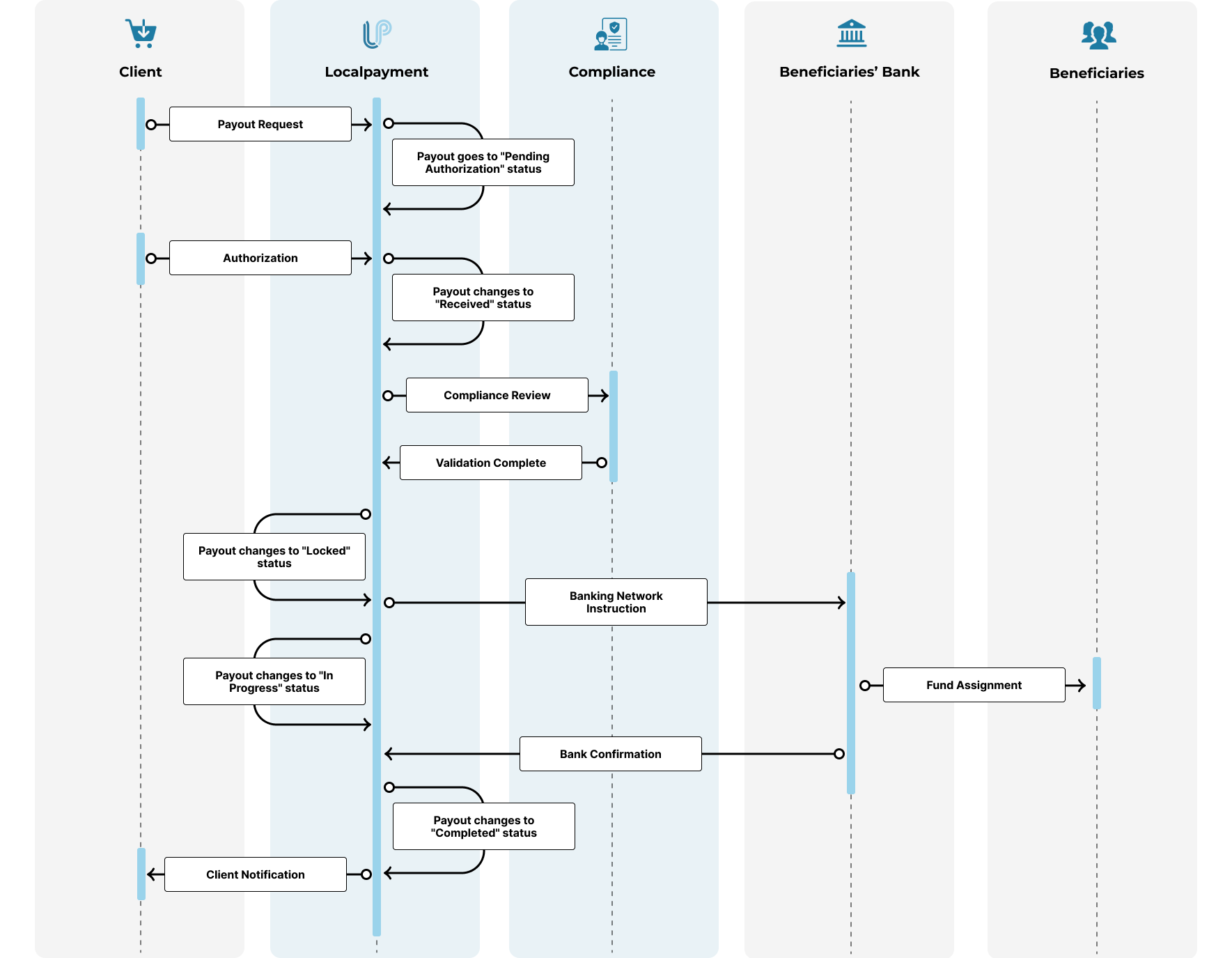
Prerequisites
Before initiating your first bank transfer payout, ensure you've completed these essential requirements:
Complete your account setup and validate all required business and financial information. Our comprehensive guide Make Your First Test Payment walks you through the entire process.
Maintain adequate cleared funds in your Localpayment balance to cover payout amounts plus associated fees. Need to add funds? Follow our detailed Wire In instructions.
Implementation Guide
Ready to send your first bank transfer? Our comprehensive implementation guide includes:
- API integration steps
- Country-specific requirements
- Mandatory field definitions
- Local compliance regulations
- Sample API requests/responses
- Troubleshooting assistance
Post-Payout Operations
After initiating a bank transfer payout, you can perform several post-payout operations. Availability depends on the transaction's status and the destination country's banking regulations.
- Returns: Automatically handled failed transactions returned by the wallet network.
- Recalls: Client-initiated retrieval of funds from completed transactions (subject to network policies).
- Before Processing: Cancel payouts in "Pending Authorization", "Locked", "On Hold", or "Received" status.
- Restrictions: Cannot cancel once status changes to "In Progress".
Receive proactive, automated notifications when your account balance falls below the threshold required for scheduled payouts, helping you avoid failed transactions.
Access comprehensive, detailed reports with full export functionality to streamline your accounting, auditing, and financial reconciliation processes.
- Instant Status Updates: Real-time notifications for all transaction state changes (e.g., from "Received" to "In Progress").
- Failed Event Alerts: Immediate alerts for failed transactions, cancellations, or system errors.
- Payload Details: Complete transaction data included in each notification for automated system updates.
Updated about 2 months ago
