Activity
This report will show you all type of transactions and status, it will not show you Balance values. The purpose of this report is for you to be able to review all the sent transactions no matter what was the final or current status of each one.
InfoThe time is expressed in the time zone of the browser used by the user.
Description of the columns of the Activity screen
| Grouping | Display Column | Description |
|---|---|---|
| Date | Creation | Date when the customer created the transaction. Format AAAA-MM-DD HH:MM:SS. |
| Date | Processed | Date when the transaction was processed. Format AAAA-MM-DD HH:MM:SS. |
| Date | Settlement | For Payin. Date when the status will change to completed and be credited to the client's account. Format AAAA-MM-DD HH:MM:SS. |
| Date | Expiration | Date when the transaction expires. Depends on the transaction type. Format AAAA-MM-DD HH:MM:SS. |
| ID | Internal | An ID that is meaningful to our system. It's unique. |
| ID | External | An ID that is meaningful to you and your system. Must be unique. |
| Client | Name | Name of client. |
| Client | Code | Code of client account in our system. |
| Client | Number | Number of client accounts in our system. |
| Client | MoR | Label used to identify the client's account number in our system. |
| Merchant Name | - | The name of the merchant sending the payment. |
| Payment Method | Transaction Type | Transaction Type. Example PayIn or PayOut. |
| Payment Method | Method Type | Type of Payment method defined for the transaction. Verify it in the transaction type documentation. |
| Payment Method | Method Name | Name of Payment method defined for the transaction. Verify it in the transaction type documentation. |
| Status | Installments | Number of payment plan installments. |
| Status | Status | The status of the transaction in our system. |
| Status | Description | Description of the status of the transaction in our system. |
| Status | Comment | Comment of the status of the transaction in our system. |
| Payment | Amount | Amount of the transaction. Reporting in the currency of the field. |
| Payment | Withholdings / Financial Fee | Value of Withholdings / Financial Fee. Reporting in the currency of the field. |
| Payment | Payment Amount | Value of payment amount. Reporting in the currency field. |
| Fx Quote | - | Value of FX rate. |
| Account | Confirmed | Value confirmed of the transaction. Reporting in the currency of the field. |
| Account | Local Taxes | Value of Local Tax. Reporting in the currency of the field. |
| Account | Financial Fees | Value of Financial Fees. Reporting in currency of field. |
| Account | Fees | Value of Fees. Reporting in currency of field. |
| Account | Total | Value of the total amount involved in the transaction. Reporting in currency of field. |
How to generate a file
Select the <Export> option to generate the report
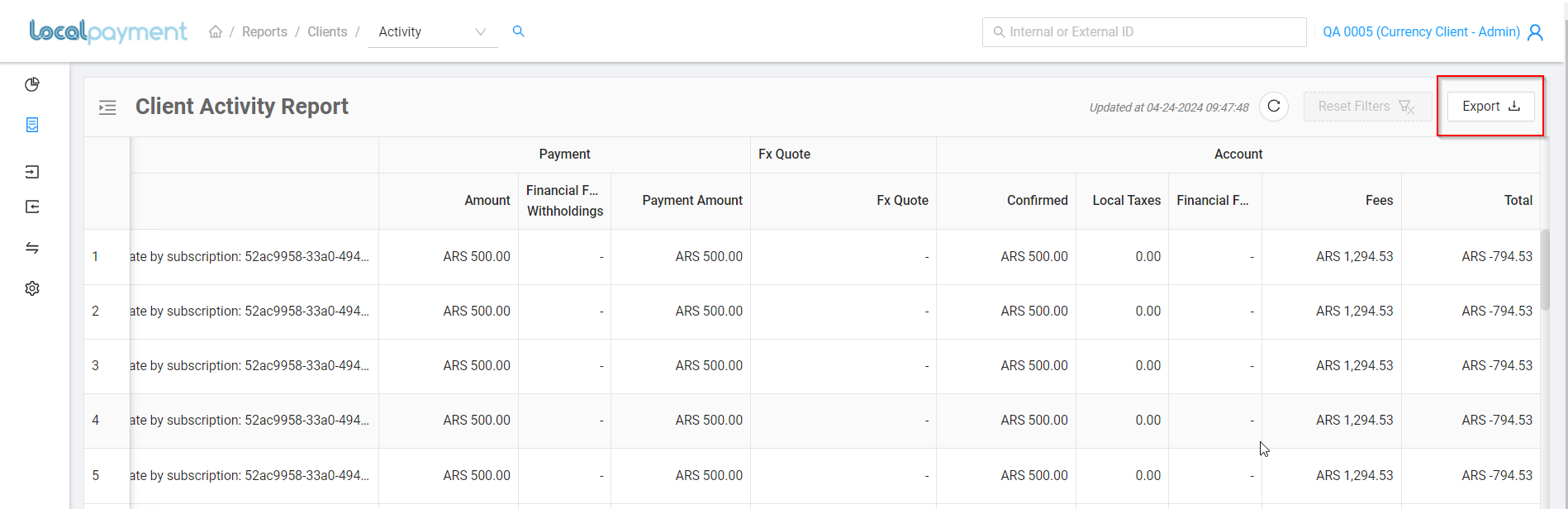
Definition of File Activity
- Excel spreadsheet is generated.
- Extension XLXS.
- Report name Client_Activity_<MMDDAAAA>_<HHMMSS> .
- Column definition.
| Column Title | Definition |
|---|---|
| Creation | Date when the customer create the transaction. Format AAAA-MM-DD HH:MM:SS |
| Processed | Date when the transaction was processed. Format AAAA-MM-DD HH:MM:SS |
| Setlement | For Payin. Date when the status will changged to completed and be credited in the cliente account. Format AAAA-MM-DD HH:MM:SS |
| Expiration | Date when the transaction expires. Depends on the transaction type. Format AAAA-MM-DD HH:MM:SS |
| Internal ID | An ID that is meaningful to our system. It's unique. |
| External ID | An ID that is meaningful to you and your system. Must be unique. |
| Cliente Name | Name of client |
| Account Code | Code of client account in our system |
| Account Number | Number of client account in our system |
| MoR | Label used to identify the client's account number in our system |
| Merchant Name | The name of the merchant sending the payment |
| Transaction Type | Transaction Type. Example PayIn or PayOut |
| Payment Method Type | Type of Payment method defined for the transaccion. Verify it in the transaction type documentation |
| Payment Method Code | Code of Payment method defined for the transaccion. Verify it in the transaction type documentation |
| Installments | Number of payment plan installments |
| Status | The status of the transaction in our system. |
| Description | Descripcion of status of the transaction in our system. |
| Comment | Comment of status of the transaction in our system. |
| Currency Amount | Currency of transaction amount |
| Amount | Amount of the transaction |
| Withholdings / Financial Fee Currency | Currency of transaction Withholdings / Financial Fee |
| Withholdings / Financial Fee | Value of Withholdings / Financial Fee |
| Payment Amount Currency | Currency of payment amount |
| Payment Amount | Value of payment amount |
| Fx Quote | Value of FX rate |
| Confirmed Currency | Currency of amount confirmed of the transaction. |
| Confirmed | Value confirmed of the transaction |
| Local Taxes Currency | Currency of Local Tax |
| Local Taxes | Value of Local Tax |
| Financial Fees Currency | Currency of Financial Fee |
| Financial Fees | Value of Financial Fees |
| Fees Currency | Currency of Fees |
| Fees | Value of Fees |
| Total Currency | Currency of transaction total |
| Total | Value of the total amount involved in the transaction. |
Example File Activity:
Updated 6 months ago
